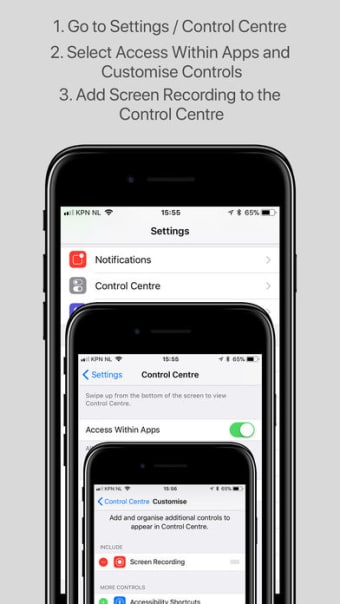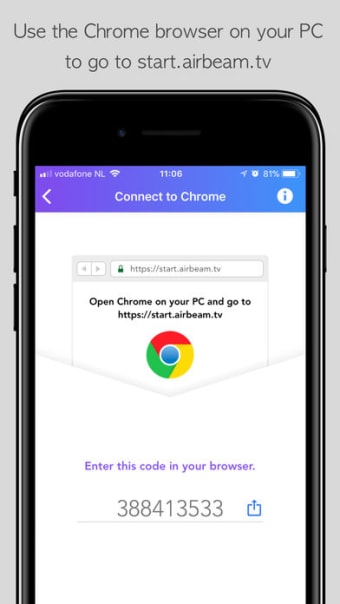Mirror to Mac or Windows PC: The App to Mirror Your iPhone or iPad Screen
Mirror to Mac or Windows PC is an application that allows you to mirror the screen and audio of your iPhone or iPad to your Mac or Windows PC. It is the number one app for every organisation that requires screen sharing. The app is available for iPhone and iPad and can be used on any laptop or desktop with Windows (Windows 10, 8.1, 8, or 7) with the Chrome browser installed, or on any Mac, iMac, MacBook (Pro) with the Chrome browser installed.
The app is easy to use and requires no wires or additional hardware. It allows you to mirror any app on your iPhone or iPad to your computer, making it a useful tool for presentations, meetings, or just for sharing your screen with others. The app works by launching the Mirror for Mac or Windows PC app, which displays a nine-digit number. You then turn on notifications for the app and open Chrome on your Mac or Windows PC and type in the nine-digit number. Click on Start Mirroring to start mirroring on your Chrome browser on your Mac or Windows PC. After that, you can just go to any other app on your iPhone or iPad, and the mirroring just continues to run.